通过流水线构建多架构镜像¶
在 Jenkins 中,采用 Podman 来代替 Docker 作为构建镜像的工具,主要是因为 Podman 不需要挂载 docker.sock, 同时 Podman 支持 rootless 模式,可以在不需要 root 权限的情况下使用,安全性更高。
在 Jenkinsfile 中,可以直接使用 Docker 命令或者 Podman 命令,大部分情况下是相同的。 目前已经使用 Podman 代替了 Docker(alias docker=podman),执行 Docker 命令时,实际上是调用 Podman 来执行的。
构建镜像的前提¶
与 Docker 类似,Docker 支持多平台构建的前提是需要宿主机支持多平台构建,利用 QEMU 来模拟其他平台的环境, 因此如果需要构建多平台镜像,则 Jenkins 所在的主机需要安装 QEMU。
如果 Jenkins 所在的主机是 macOS 或者 Windows,则需要先启动虚拟机才可以使用 Podman:
构建多平台镜像¶
Podman 兼容 Dockerfile 的语法,但是实际上并不支持 Dockerfile 中的 --platform 参数(即不支持交叉编译), 采用的依旧是 QEMU 模拟其他平台的环境(仿真),因此构建速度也会比 Docker 慢。
Podman 不支持直接通过 --platform 一次性打出多个平台的镜像,需要打出多个平台的镜像后使用 Podman 的 manifest 命令进行合并, 不过支持在 build 命令中添加 manifest 参数便捷地添加镜像到 manifest 中。
以构建 Dao-2048 镜像为例,Dockerfile 如下:
FROM nginx # 如果需要构建多平台镜像,需要保证基础镜像支持多平台
COPY . /usr/share/nginx/html
EXPOSE 80
CMD sed -i "s/ContainerID: /ContainerID: "$(hostname)"/g" /usr/share/nginx/html/index.html && nginx -g "daemon off;"
在构建镜像时指定 manifest 参数¶
步骤如下
target=release.daocloud.io/demo/dao-2048:v1 # 最终镜像的名称
platform=linux/amd64,linux/arm64 # 需要构建的平台
docker build -f Dockerfile --platform=$platform --manifest release.daocloud.io/demo/dao-2048:v1 . # 构建多架构镜像
docker login xxx # 登录镜像仓库
docker manifest push --all $target # 推送
最终构建出的镜像如下,包含了 amd64 和 arm64 两个平台的镜像:
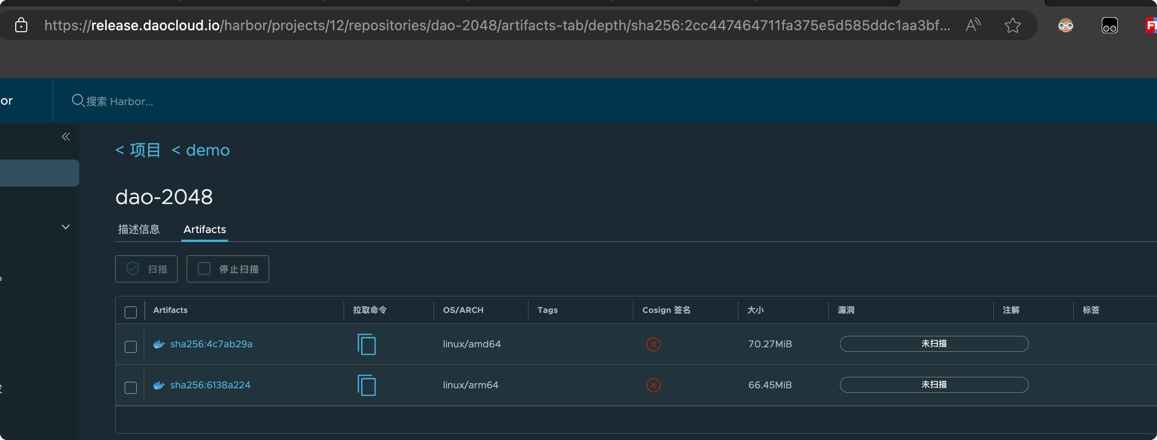
当然,如果直接在 Jenkinsfile 中使用 Docker 命令,不支持 manifest 参数,可以通过单独构建镜像的方式来实现,最终效果也是相同的,步骤如下:
-
打出不同平台的镜像
-
使用 podman manifest create 创建 manifest 镜像
-
使用 podman manifest add 将不同平台的镜像添加到 manifest 镜像中
-
使用 podman manifest push 将 manifest 镜像推送到镜像仓库
Jenkinsfile 示例¶
pipeline {
agent {
node {
label 'base'
}
}
stages {
stage('clone') {
agent none
steps {
container('base') {
git(branch: 'master', credentialsId: 'zxw-gitlab', url: 'https://gitlab.daocloud.cn/ndx/dao-2048.git')
}
}
}
stage('build & push') {
agent none
steps {
container('base') {
sh '''pwd
ls -a
target=release.daocloud.io/demo/dao-2048:v1
platform=linux/amd64,linux/arm64
docker build -f Dockerfile --platform=$platform --manifest release.daocloud.io/demo/dao-2048:v1 .
docker manifest push --all $target'''
}
}
}
}
}