离线升级容器管理模块¶
本页说明下载容器管理模块后,应该如何安装或升级。
Info
下述命令或脚本内出现的 kpanda 字样是容器管理模块的内部开发代号。
从安装包中加载镜像¶
从下载的安装包中加载镜像¶
您可以根据下面两种方式之一加载镜像,当环境中存在镜像仓库时,建议选择 chart-syncer 同步镜像到镜像仓库,该方法更加高效便捷。
方式一:使用 chart-syncer 同步镜像¶
使用 chart-syncer 可以将您下载的安装包中的 chart 及其依赖的镜像包上传至安装器部署 DCE 时使用的镜像仓库和 helm 仓库。
首先找到一台能够连接镜像仓库和 helm 仓库的节点(如火种节点),在节点上创建 load-image.yaml 配置文件,填入镜像仓库和 helm 仓库等配置信息。
-
创建 load-image.yaml
Note
该 YAML 文件中的各项参数均为必填项。
若当前环境已安装 chart repo,chart-syncer 也支持将 chart 导出为 tgz 文件。
load-image.yamlsource: intermediateBundlesPath: kpanda # (1)! target: containerRegistry: 10.16.10.111 # (2)! containerRepository: release.daocloud.io/kpanda # (3)! repo: kind: HARBOR # (4)! url: http://10.16.10.111/chartrepo/release.daocloud.io # (5)! auth: username: "admin" # (6)! password: "Harbor12345" # (7)! containers: auth: username: "admin" # (8)! password: "Harbor12345" # (9)!- 使用 chart-syncer 之后 .tar.gz 包所在的路径
- 镜像仓库地址
- 镜像仓库路径
- Helm Chart 仓库类别
- Helm 仓库地址
- 镜像仓库用户名
- 镜像仓库密码
- Helm 仓库用户名
- Helm 仓库密码
若当前节点上未添加 helm repo,chart-syncer 也支持将 chart 导出为 tgz 文件,并存放在指定路径。
load-image.yamlsource: intermediateBundlesPath: kpanda # (1)! target: containerRegistry: 10.16.10.111 # (2)! containerRepository: release.daocloud.io/kpanda # (3)! repo: kind: LOCAL path: ./local-repo # (4)! containers: auth: username: "admin" # (5)! password: "Harbor12345" # (6)!- 使用 chart-syncer 之后 .tar.gz 包所在的路径
- 镜像仓库 url
- 镜像仓库路径
- chart 本地路径
- 镜像仓库用户名
- 镜像仓库密码
-
执行同步镜像命令。
方式二:使用 Docker 或 containerd 加载镜像¶
解压并加载镜像文件。
-
解压 tar 压缩包。
解压成功后会得到 3 个文件:
- hints.yaml
- images.tar
- original-chart
-
从本地加载镜像到 Docker 或 containerd。
Note
每个 node 都需要做 Docker 或 containerd 加载镜像操作, 加载完成后需要 tag 镜像,保持 Registry、Repository 与安装时一致。
升级¶
有两种升级方式。您可以根据前置操作,选择对应的升级方案:
Note
从 kpanda 的 v0.21.0 版本开始,redis 支持设置 sentinal 密码,如果使用哨兵模式的 redis,升级时需要变更 --set global.db.redis.url。例如:
- 原来是:
redis+sentinel://:3wPxzWffdn@rfs-mcamel-common-redis-cluster.mcamel-system.svc.cluster.local:26379/mymaster - 现在就要改成:
redis+sentinel://:3wPxzWffdn@rfs-mcamel-common-redis-cluster.mcamel-system.svc.cluster.local:26379/mymaster?master_password=3wPxzWffdn
-
检查容器管理 helm 仓库是否存在。
若返回结果为空或如下提示,则进行下一步;反之则跳过下一步。
-
添加容器管理的 helm 仓库。
-
更新容器管理的 helm 仓库。
-
选择您想安装的容器管理版本(建议安装最新版本)。
输出类似于:
-
备份
--set参数。在升级容器管理版本之前,建议您执行如下命令,备份老版本的
--set参数。 -
更新 kpanda crds
-
执行
helm upgrade。升级前建议您覆盖 bak.yaml 中的
global.imageRegistry字段为当前使用的镜像仓库地址。
-
备份
--set参数。在升级容器管理版本之前,建议您执行如下命令,备份老版本的
--set参数。 -
更新 kpanda crds
-
执行
helm upgrade。升级前建议您覆盖 bak.yaml 中的
global.imageRegistry为当前使用的镜像仓库地址。
通过页面方式升级¶
前提条件¶
在安装 DCE 5.0 或在产品模块升级前已执行以下命令:
~/dce5-installer cluster-create -c /home/dce5/sample/clusterConfig.yaml -m /home/dce5/sample/manifest.yaml -d -j 14,15
操作步骤¶
-
在 集群列表 页面中,搜索找到 kpanda-global-cluster 集群,进入集群详情

-
在左侧导航栏中找到 Helm 应用,搜索 kpanda 找到容器管理模块,展开右侧操作栏,点击 更新 按钮,进行升级。
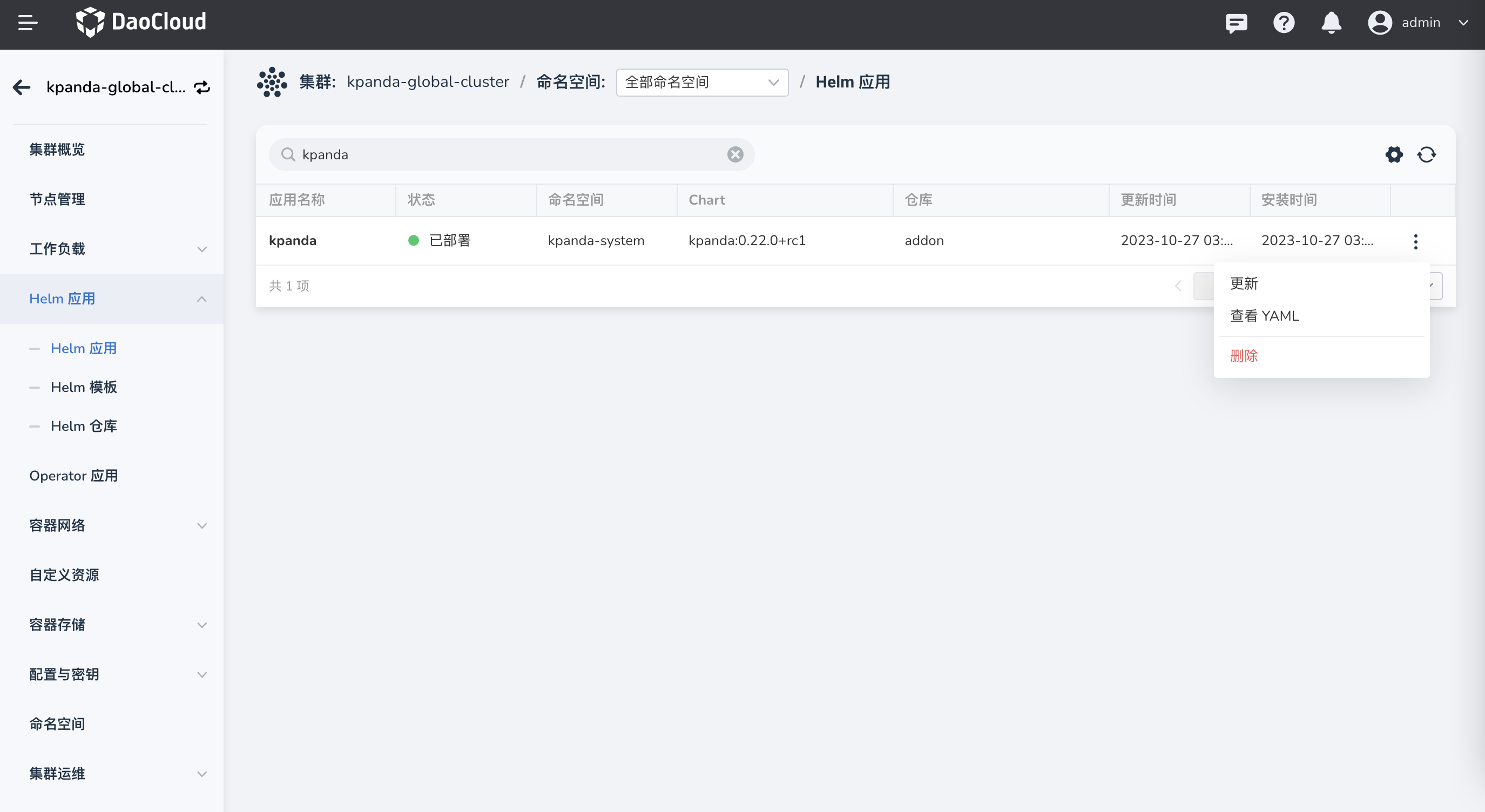
页面升级已知问题¶
问题描述:通过页面方式将 kpanda 低版本升级到 v0.25.1 或更高版本时, 可能存在镜像地址拼接问题,导致升级失败,报错提示如下:
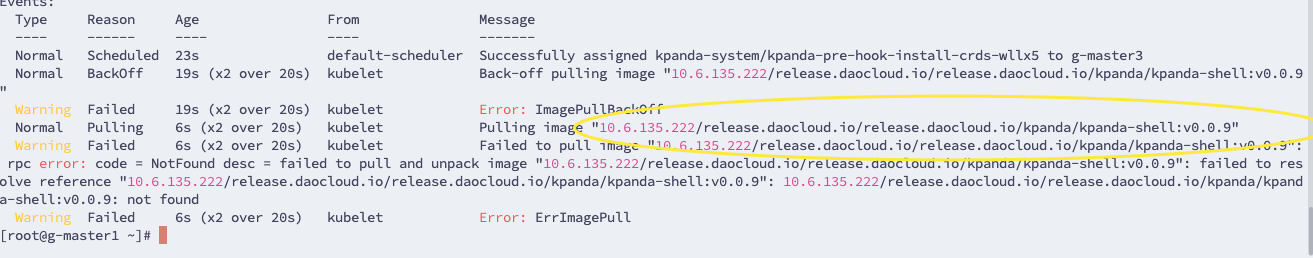
解决办法:
在 Helm 应用中更新 kpanda 时,修改 yaml 文件,将 repository 地址修改成 repository: xxx/xxx 形式。
点击查看详细的 YAML 示例
global:
imageRegistry: 10.6.135.222/release.daocloud.io
imagePullSecrets: []
storageClass: ''
kpanda:
imageTag: v0.25.1
enableGhippoRoutes: true
enableSidecar: true
db:
builtIn: false
redis:
url: >-
redis+sentinel://rfs-mcamel-common-redis-cluster.mcamel-system.svc.cluster.local:26379/mymaster?master_password=XFDYqKEyJU
image:
registry: release.daocloud.io
repository: kpanda/redis
tag: 7.0.5-alpine
pullPolicy: IfNotPresent
telemetry:
tracing:
enabled: true
addr: >-
insight-agent-opentelemetry-collector.insight-system.svc.cluster.local:4317
metrics:
enabled: true
path: /metrics
port: 81
busybox:
image:
registry: release.daocloud.io
repository: library/busybox
tag: 1.34.1
pullPolicy: IfNotPresent
shell:
image:
registry: release.daocloud.io
repository: kpanda/kpanda-shell
tag: v0.0.9
pullPolicy: IfNotPresent
controllerManager:
labels:
app: kpanda-controller-manager
replicaCount: 2
podAnnotations: {}
podLabels:
app: kpanda-controller-manager
image:
registry: release.daocloud.io
repository: kpanda/kpanda-controller-manager
tag: ''
pullPolicy: IfNotPresent
pullSecrets: []
livenessProbe:
enabled: true
initialDelaySeconds: 30
timeoutSeconds: 5
periodSeconds: 30
successThreshold: 1
failureThreshold: 3
scheme: HTTP
readinessProbe:
enabled: true
initialDelaySeconds: 30
timeoutSeconds: 5
periodSeconds: 30
successThreshold: 1
failureThreshold: 3
scheme: HTTP
resources:
requests:
cpu: 200m
memory: 200Mi
nodeSelector: {}
affinity:
podAntiAffinity:
preferredDuringSchedulingIgnoredDuringExecution:
- weight: 60
podAffinityTerm:
labelSelector:
matchExpressions:
- key: app
operator: In
values:
- kpanda-controller-manager
topologyKey: kubernetes.io/hostname
tolerations: []
apiServer:
createDefaultOrderIndex: true
insightAgentRegistryOverride: true
labels:
app: kpanda-apiserver
replicaCount: 2
podAnnotations: {}
podLabels: {}
image:
registry: release.daocloud.io
repository: kpanda/kpanda-apiserver
tag: ''
pullPolicy: IfNotPresent
pullSecrets: []
livenessProbe:
enabled: true
initialDelaySeconds: 30
timeoutSeconds: 5
periodSeconds: 30
successThreshold: 1
failureThreshold: 3
scheme: HTTP
readinessProbe:
enabled: true
initialDelaySeconds: 30
timeoutSeconds: 5
periodSeconds: 30
successThreshold: 1
failureThreshold: 3
scheme: HTTP
resources:
requests:
cpu: 200m
memory: 200Mi
hostNetwork: false
nodeSelector: {}
affinity: {}
tolerations: []
serviceType: ClusterIP
nodePort: null
configMap:
addon:
repo:
- URL: http://10.6.135.222:8081
name: addon
password: rootpass123
username: rootuser
kpanda-proxy:
enabled: true
proxyIngress:
replicaCount: 2
podAnnotations: {}
podLabels: {}
resources:
requests:
cpu: 100m
memory: 128Mi
nodeSelector: {}
affinity: {}
tolerations: []
proxyEgress:
replicaCount: 2
podAnnotations: {}
podLabels: {}
resources:
requests:
cpu: 100m
memory: 128Mi
nodeSelector: {}
affinity: {}
tolerations: []
clusterpedia:
enabled: true
podLabels:
sidecar.istio.io/inject: 'true'
mysql:
enabled: false
image:
registry: release.daocloud.io
repository: kpanda/mysql
tag: 8.0.29
primary:
persistence:
enabled: false
resources:
limits:
cpu: 1
memory: 1Gi
requests:
cpu: 100m
memory: 128Mi
postgresql:
enabled: false
image:
registry: release.daocloud.io
repository: kpanda/postgresql
tag: 15.3.0-debian-11-r7
primary:
persistence:
enabled: false
resources:
limits:
cpu: 1
memory: 1Gi
requests:
cpu: 100m
memory: 128Mi
storageInstallMode: external
externalStorage:
type: mysql
dsn: >-
kpanda:@tcp(mcamel-common-kpanda-mysql-cluster-mysql-master.mcamel-system.svc.cluster.local:3306)/kpanda?charset=utf8mb4&multiStatements=true&parseTime=true
host: ''
port: null
user: ''
password: ihKhByQ2Af
database: ''
accessType: readwrite
connMaxIdleSeconds: 1800
connMaxLifetimeSeconds: 3600
maxIdleConns: 10
maxOpenConns: 100
installCRDs: true
persistenceMatchNode: None
apiserver:
replicaCount: 2
podAnnotations: {}
podLabels:
sidecar.istio.io/inject: 'true'
image:
registry: release.daocloud.io
repository: clusterpedia/apiserver
tag: v0.7.1-rc.0
pullPolicy: IfNotPresent
pullSecrets: []
featureGates:
RemainingItemCount: false
AllowRawSQLQuery: true
resources: {}
tolerations: []
clustersynchroManager:
replicaCount: 2
podAnnotations: {}
podLabels:
sidecar.istio.io/inject: 'true'
app: kpanda-clusterpedia-clustersynchro-manager
image:
registry: release.daocloud.io
repository: clusterpedia/clustersynchro-manager
tag: v0.7.1-rc.0
pullPolicy: IfNotPresent
pullSecrets: []
featureGates:
PruneManagedFields: true
PruneLastAppliedConfiguration: true
AllowSyncAllCustomResources: true
AllowSyncAllResources: true
HealthCheckerWithStandaloneTCP: true
resources: {}
nodeSelector: {}
affinity:
podAntiAffinity:
preferredDuringSchedulingIgnoredDuringExecution:
- weight: 60
podAffinityTerm:
labelSelector:
matchExpressions:
- key: app
operator: In
values:
- kpanda-clusterpedia-clustersynchro-manager
topologyKey: kubernetes.io/hostname
tolerations: []
leaderElect:
leaseDuration: 60s
renewDeadline: 50s
retryPeriod: 5s
resourceLock: leases
controllerManager:
labels: {}
replicaCount: 1
podAnnotations: {}
podLabels:
sidecar.istio.io/inject: 'true'
image:
registry: release.daocloud.io
repository: clusterpedia/controller-manager
tag: v0.7.1-rc.0
pullPolicy: IfNotPresent
pullSecrets: []
hookJob:
image:
registry: release.daocloud.io
repository: kpanda/kpanda-shell
tag: v0.0.9
pullPolicy: IfNotPresent
ui:
enabled: true
replicaCount: 2
podAnnotations: {}
podLabels: {}
image:
registry: release.daocloud.io
repository: kpanda/kpanda-ui
tag: v0.24.1
pullPolicy: IfNotPresent
pullSecrets: []
resources: {}
nodeSelector: {}
affinity: {}
tolerations: []
cloudtty:
enabled: true
labels: {}
replicaCount: 1
podAnnotations: {}
podLabels:
sidecar.istio.io/inject: 'true'
image:
registry: release.daocloud.io
repository: cloudtty/cloudshell-operator
tag: v0.6.3
pullPolicy: IfNotPresent
pullSecrets: []
resources:
requests:
cpu: 100m
memory: 128Mi
nodeSelector: {}
affinity: {}
tolerations: []
cloudshellImage:
registry: release.daocloud.io
# 将 repository 地址修改成 repository: xxx/xxx 形式,如 repository: cloudtty/cloudshell
repository: cloudtty/cloudshell
tag: v0.6.3
hookJob:
image:
registry: release.daocloud.io
repository: kpanda/kpanda-shell
tag: v0.0.9
pullPolicy: IfNotPresent
helmJobImageOverride:
enabled: true
registry: release.daocloud.io
repository: kpanda/kpanda-shell
tag: v0.0.9
etcdBackupRestore:
image:
registry: release.daocloud.io
repository: kpanda/etcdbrctl
tag: v0.22.0